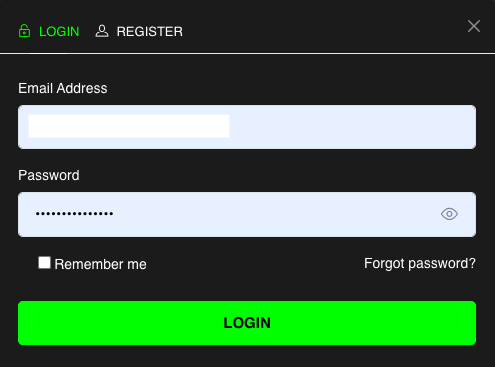Registration process on this casino’s website is quite easy. Let’s have a quick look at a detailed explanation made by our team!
Step One
Firstly, go to thepokies.net website. If you’re not registered or not logged in, on the main page you will see two buttons — “Register” and “Login”. Click on “Register” if you are not registered yet. Click on “Login” if you already have an account.

Step Two
Let’s focus on the registration process first. As we said, the process is not complicated at all. After clicking on “Register” button, this window should pop up. Type in your email address.
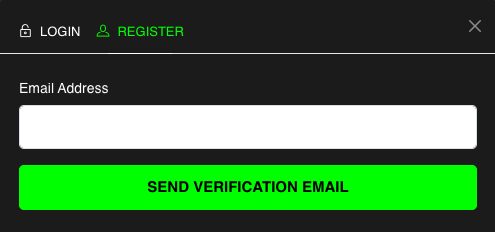
Step Three
You should receive the verification code on your email. If you haven’t received it, make sure you typed in your email address correctly.
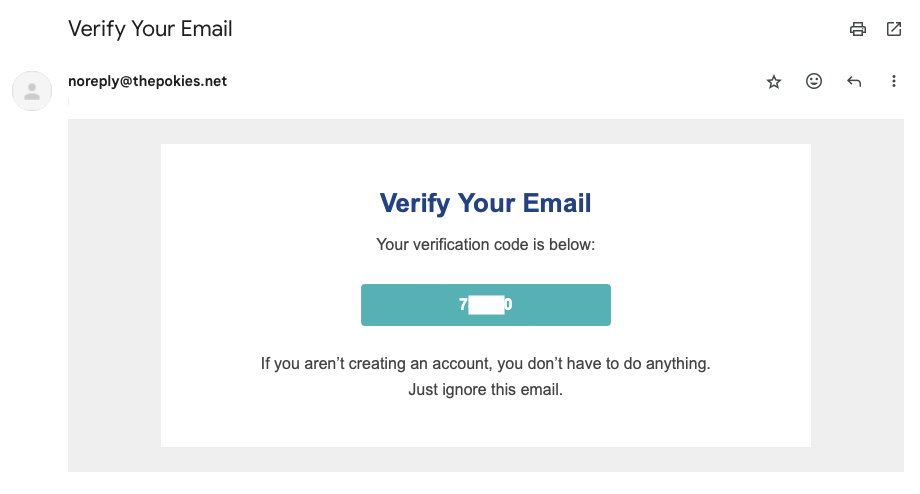
Step Four
Now go back to the website. Enter the verification code you received and come up with a password. If your age is over 18 years – confirm it.
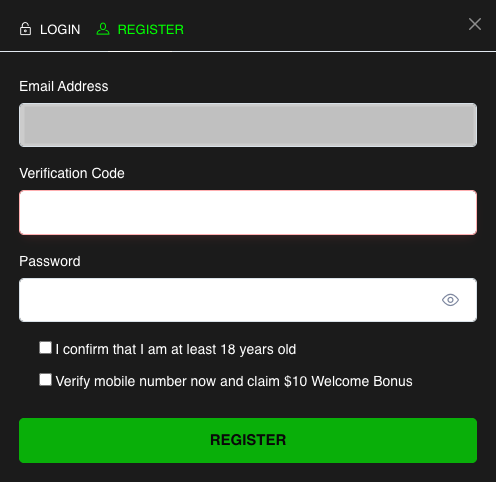
You can also verify your phone number right away and receive a $10 no deposit bonus. You can also do it later, after the registration.
Congratulations, you’re now registered on thepokies.net! Logged-in users should see their balance and a “Deposit” button on the right upper corner of the main page.

Step Five
Now let’s go back to the login process. To login, click “Login” on the right upper corner of the main page.

Step Seven
This window should appear. Type in the email address and the password you used to register on the website previously. Click “Remember me” to keep yourself logged-in. Now click “Login” and, if the info you typed in is correct, you will be logged-in.